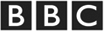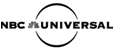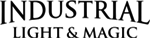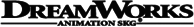REALLY IMPORTANT!
- YOU MAY: Use the clips any way you want and post the results anywhere. But let us know if you do something cool!
- YOU MAY: Use the clips to make instructional videos or teach a class, as long as you mention us. You may even include a few original clips with our permission.
- YOU MAY NOT: Host the clips yourself.
- YOU MAY NOT: Link directly to the clips. Link to this page instead.
TECH SPECS
- These HD plates are 1080p and 720p, shot with an HVX-200, usually at 100 MBps DVCPROHD.
- The plates have limitations that weren't important to us because we had specific needs, but for film production, we don't consider them good enough. Read why here .
- They are in original camera resolution, so the 720p plates have a pixel aspect of 1.33:1, and the 1080p plates have a pixel aspect of 1.5:1. This way, they become 1280x720 and 1920x1080 respectively.
ALL DOWNLOADS
Virtual Set Plates
Please download only the stuff you need.
Matchmove Test Wide
This first plate is your average matchmoving test shot. The plate is nice and wide, so we don't need a lot of markers, and it's an easy matchmove.
ISSUES: The green screen is a bit uneven, but this is just a test and we didn't light for it.
TRY THIS: You should be able to get the girl to stand rock solidly on a 3D floor without having to doctor the matchmove at all. Markers always need some compositing work. See if you can do two keyers, one that makes the girl look good, and one that crunches out the markers, and crossfade between them with a garbage matte (see more here).
TECH SPECS: 1080p, 30fps, Rosco DigiComp paint, Sharpness -7, Cine-Like Matrix.
| Clip | File Size | Res | Description |
|---|---|---|---|
| Main HD Plate | 226 MB | 1280x1080 | Wide sideways dolly move |
Matchmove Test Close
Real filmmaking involves close shots, so you have to be able to matchmove close shots too.
ISSUES: Make sure to exclude the girl and the pink PostIt notes from the matchmove, since all points have to be static.
TRY THIS: As long as there's proper difference between the foreground and the background, it really doesn't matter if you can see the floor. All the software cares about is the perspective shift. So this shot is actually not harder than any other shot. But you're in trouble if you don't have enough markers.
TECH SPECS: 1080p, 30fps, Rosco DigiComp paint, Sharpness -7, Cine-Like Matrix.
| Clip | File Size | Res | Description |
|---|---|---|---|
| Main HD Plate | 374 MB | 1280x1080 | Close push |
Embassy Shootout
This is the shot shown in the first Sample Clip.
ISSUES: The green screen stage is too small, so there's some roto work when she passes over the parallax-stand, and later the ceiling. Also make sure to exclude anything that moves, including the fan. And depending on the 3D floor, you may have to find a way to remove the markers but keep the contact shadow.
TRY THIS: This shots tests if you know what you're doing with your matchmove, because it starts as a wide shot and becomes a close shot from a different angle. If you want to try your hand at compositing a virtual set shot, the SD plates are also included below.
TECH SPECS: 720p, 60fps, Rosco DigiComp paint, Sharpness -7, Cine-Like Matrix.
| Clip | File Size | Res | Description |
|---|---|---|---|
| Main HD Plate | 301 MB | 960x720 | Use if you're matchmoving from scratch and doing your own 3D |
| SD Elements For Compositing: | |||
| Main SD Plate | 155 MB | 720x480 | SD version of Green Screen |
| 3D Background Render | 155 MB | 720x480 | Based on matchmove of SD plate |
| Z Buffer | 157 MB | 720x480 | Used for depth-fog and DOF |
| Actor Highlight | 339 KB | 720x480 | A hand-painted clip for masking a glow effect on the actor |
F15 Fly-Over
ISSUES: The green screen seems very uneven, but we only need it to be even right behind her, which it is. We also have some parallax stands sticking in from the back, which touch her head and the seat, so that'll need some roto work. But this will all end up inside the cockpit, so nobody will know.
TRY THIS: If you're a VFX Artist and want to try extending matchmoves this is an excellent plate. Also try to resize the Green Screen plate by literally placing it in 3D as an Image Plane — that way it gets filmed with the final camera. If you just want to composite it, the SD plates are included below.
ALSO TRY THIS: Who says it has to be an F15? Try compositing her inside a moving car.
TECH SPECS: 1080p, 30fps, Rosco DigiComp paint, Sharpness -7, Cine-Like Matrix.
| Clip | File Size | Res | Description |
|---|---|---|---|
| Main HD Plate | 398 MB | 1280x1080 | Use if you're matchmoving from scratch and doing your own 3D |
| SD Elements For Compositing: | |||
| SD Image Plane | 85 MB | 720x480 | Green screen plate as Image Plane from extended matchmove |
| Ocean Render | 182 MB | 720x480 | Backmost element |
| Cloud Render | 110 MB | 720x480 | Screen on top of all others |
| F15 Fighter Jets | 76 MB | 720x480 | Main F15 plate |
| Glass | 76 MB | 720x480 | Solid glas |
| Glass Matte | 7 MB | 720x480 | Multiply matte with Glass first |
| Front Matte | 26 MB | 720x480 | Use alpha from 3D element to mask actor |
| Back Matte | 12 MB | 720x480 | Use alpha from 3D element to mask actor |
Green Screen 2D Tracking Plates
Please download only the stuff you need.
Single Marker Pan/Tilt
Unless you have a very wide focal length, you can generally track in a background using just a single marker if the camera only pan/tilts.
ISSUES: Make sure the marker doesn't get covered, or you're in trouble! It's better to always have more than one for safety. The green screen cloth is also too wrinkly — cloth only works if it's properly suspended on a frame. The marker isn't blue for any particular reason — we just had some Rosco tape lying around.
TRY THIS: Notice the shadow going over her. If you put her on a sunny background, it seems totally motivated, and helps the realism.
TECH SPECS: 1080p, 30fps, Unknown green screen cloth, Sharpness -7, Cine-Like Matrix.
| Clip | File Size | Res | Description |
|---|---|---|---|
| Single Marker | 434 MB | 1280x1080 |
Pan/Tilt/Roll With Two Markers
This shot allows the camera to be handheld on the spot because we can extract pan/tilt/roll from the two markers.
ISSUES: It's really dangerous if the markers get blocked. You should have more than two.
TRY THIS: Figure out how to extract pan/tilt/roll in your compositing software. In some software, you actually have to write math expressions — but which ones!
TECH SPECS: 1080p, 30fps, hardware store paint, Sharpness -7, Cine-Like Matrix.
| Clip | File Size | Res | Description |
|---|---|---|---|
| Two Markers | 315 MB | 1280x1080 |
Window Set Extension
You have three choices here, either to do a 2D track, a Planar Track or a Matchmove. As we talk about in Visual Effects For Directors, Planar Tracking is not very good for this. 2D tracking can work well if you track a point on the horizon and pin the new background to it — so we put some markers out there. The best is a matchmove — then you can build a real 3D set out there.
ISSUES: We didn't really control the exposure outside, but it wouldn't have been difficult. We'd like to see the green screen expose higher. We also like to saturate colors a little higher in the camera because it compresses slightly better.
TRY THIS: Do a matchmove, possibly even without using the markers outside the window. If you have enough to track inside the room, you don't need a single marker on the green screen, which can be liberating.
TECH SPECS: 1080p, 30fps, FilmTools Foam-Backed Green Screen, Sharpness -7, Normal Matrix.
| Clip | File Size | Res | Description |
|---|---|---|---|
| Window Set Extension | 299 MB | 1280x1080 |
Failed Matchmove
This shot is a completely failed matchmove because there are no markers. This is incompetent, and the person who did it should be fired.
ISSUES: Matchmoving needs to track a perspective shift to figure out the camera move. Without markers, there is NO WAY to extract the camera move. If we can't somehow fake it, it's a reshoot. The fact that the green screen is terribly uneven and over-exposed is the least of our problems.
TRY THIS: Fake it! First do a move in 3D that you think looks almost right. Then 2D track a point on her body and pin the artifical 3D plate to it. That will transfer the live-action camera-wobble to the background plate and save the shot — but only if she doesn't move too much. It also saves us that she doesn't touch the floor. If she touched the floor and also moved, the shot could be impossible to fix.
TECH SPECS: 1080p, 30fps, hardware store paint, Sharpness -7, Cine-Like Matrix.
| Clip | File Size | Res | Description |
|---|---|---|---|
| Dolly Without Markers | 249 MB | 1280x1080 |
Keying Plates
Please download only the stuff you need.
Godiva Close
These first three Keying plates are mainly an exercise in transparency, which is extremely demanding of both the cinematography and of the keyer.
ISSUES: On the cinematography side, the green screen should be extremely even, because the keyer can't resolve the shawl if the difference between two parts of the green screen is greater than the difference between the green screen and the shawl. On the keyer side, you can't do this with just any old keyer, so this is a real test.
TRY THIS: See if you can get natural transparency in the shawl and still fully remove the background. Your alpha channel should be zero in the green areas.
TECH SPECS: 720p, 60fps, hardware store paint, Sharpness -7, Cine-Like Matrix.
| Clip | File Size | Res | Description |
|---|---|---|---|
| Close Shot HD Plate | 200 MB | 960x720 | Close shot |
Godiva Medium
This second plate is a little wider, but still no ground contact.
ISSUES: We're still doing OK on green screen evenness, although especially the cyc corner has some dark spots. With good keyer settings — settings that make the shawl look right — the dark spots will show up in the foreground.
TRY THIS: Always first try for perfect transparency — don't try to get settings that both get the transparency right and make the background fully transparent. You can doctor the alpha channel many other ways, like isolated brightness/contrast. Even better, the actor doesn't even touch the dark spot in the upper left, so you can just garbage matte it.
TECH SPECS: 720p, 60fps, hardware store paint, Sharpness -7, Cine-Like Matrix.
| Clip | File Size | Res | Description |
|---|---|---|---|
| Medium Shot HD Plate | 174 MB | 960x720 | Medium shot |
Godiva Wide
This last plate has full ground contact.
ISSUES: This shot was never meant to be wide, so we didn't light for it, and it shows. The wall has over a stop of difference, and the area around the feet is basically unlit.
TRY THIS: It's not a perfect situation, but these things happen in real life. You should still be able to pull a spectacular key, but you may have to use multiple keyers for different parts, so you can optimize the settings. You should not try to remove the contact shadows on the ground, they're a good thing.
TECH SPECS: 720p, 60fps, hardware store paint, Sharpness -7, Cine-Like Matrix.
| Clip | File Size | Res | Description |
|---|---|---|---|
| Wide Shot HD Plate | 195 MB | 960x720 | Wide shot |
Hair Detail
This is a straight close-up with lots of opportunity to key some hair in a high resolution.
ISSUES: None! Well, OK, the green screen is exposed a little darker than we like it.
TRY THIS: All our plates are intentionally shot with Sharpness at its lowest setting in the camera. Sharpness is an artificial edge enhancement that destroys the key, but after you're keyed it, you need to add some sharpness back. Also, we've included 80 frames so you get to deal with the noise — you can never just key a still, you have to see how it plays.
TECH SPECS: 1080p, 30fps, hardware store paint, Sharpness -7, Cine-Like Matrix.
| Clip | File Size | Res | Description |
|---|---|---|---|
| Hair Detail | 99 MB | 1280x1080 | Locked close shot |
Sunglasses
If you ever wanted to know which kinds of glasses you can key, here's your chance to find out.
ISSUES: The issue is actually not the glasses themselves, it's the reflections. Metal often results in holes in the matte, which can sometimes be ignored. More visibly, the reflection in the glasses reflect the sound stage, not the new environment. Flourescent soft-bank reflections can look out of place on a mountain-top!
TRY THIS: Test your keyer on the toughest plates — the Yellow, Tinted and Very Tinted glasses. Also see what it takes to keep the Metal Glasses solid. .
TECH SPECS: 1080p, 30fps, hardware store paint, Sharpness -7, Cine-Like Matrix.
| Clip | File Size | Res | Description |
|---|---|---|---|
| Metal Glasses | 225 MB | 1280x1080 | Image Sequence |
| Disney Glasses | 72 MB | 1280x1080 | Image Sequence |
| Clear Glasses | 1 MB | 1280x1080 | Still Image |
| Yellow Glasses | 1 MB | 1280x1080 | Still Image |
| Tinted Glasses | 1 MB | 1280x1080 | Still Image |
| Very Tinted Glasses | 1 MB | 1280x1080 | Still Image |
Motion Blur
Motion blur is a bit of a problem on a green screen, and one reason is the quality of the key.
ISSUES: True, modern keyers do an excellent job with semi-transparency. But at some point, they keyer just has to make a decision about what's transparent and what's solid, and that can result in a visible transition we call Blobbiness, especially if the green screen is also uneven.
TRY THIS: Motion Blur looks different depending on the color of the background. Try keying this over very bright or very dark backgrounds and see the difference.
TECH SPECS: 1080p, 30fps, hardware store paint, Sharpness -7, Cine-Like Matrix.
| Clip | File Size | Res | Description |
|---|---|---|---|
| With Motion Blur | 76 MB | 1280x1080 | |
| Without Motion Blur | 78 MB | 1280x1080 |
Smoke
Most keyers do a fine job with smoke.
ISSUES: The key to keying transparency is that the green screen itself is totally even. Here, it's uneven in the upper left, and the smoke itself also casts a shadow, increasing the contrast.
TRY THIS: Transparency behaves differently depending on the background you composite it over. Try compositing the smoke over very bright and dark backgrounds.
TECH SPECS: 1080p, 30fps, hardware store paint, Sharpness -7, Cine-Like Matrix.
| Clip | File Size | Res | Description |
|---|---|---|---|
| Smoke | 337 MB | 1280x1080 |
Sheen
This plate is an experiment in keying high-sheen materials.
ISSUES: Sheen is usually OK when seen from the front, but from the side, it accumulates a lot of reflection in a small space, breaking the edge.
TRY THIS: Find out what it takes to key this shot. You may have to either used very crunched settings. Or you might try multiple keyers with different settings for different times, and crossfading between them.
TECH SPECS: 1080p, 30fps, Rosco DigiComp paint, Sharpness -7, Cine-Like Matrix.
| Clip | File Size | Res | Description |
|---|---|---|---|
| Sheen | 140 MB | 1280x1080 |
Green Screen Interaction
Please download only the stuff you need.
Walking, Sitting
It's normal to need the live-action characters to interact with the virtual set, like sitting or touching. In this plate, she walks over and sits on a chair, which can be changed into anything you want in the composite. But it's not always that simple — people actually sit differently on different chairs, so it doesn't always look right.
ISSUES: The real issue in this shot is actually spill. It's hard to see how much there really is because our eyes compensate, but if you cut her out, you'll find that she looks like The Incredible Hulk. We also have a wild over-exposure in the top corner, which ends up behind her head.
TRY THIS: Try making her sit on various things and see which ones look right. The keying will also take some work, especially if you want to keep the contact shadows.
TECH SPECS: 1080p, 30fps, Rosco DigiComp paint, Sharpness -7, Cine-Like Matrix.
| Clip | File Size | Res | Description |
|---|---|---|---|
| Walking Sitting | 330 MB | 1280x1080 |
Eyeline Interaction
Looking at virtual objects looks ridiculous if don't have something real to look at. Here we have a ball on a microphone-stand, which is doubling as a parallax-stand — notice the tracking markers on it.
ISSUES: The real issue with having something physical to look at is that you either have to paint it out or cover it. Here we're assuming that the ball represents the eyes of a 3D character.
TRY THIS: Put in a dummy 3D character to completely cover the stand, keeping the eyes at the balls height.
TECH SPECS: 1080p, 30fps, Rosco DigiComp paint, Sharpness -7, Cine-Like Matrix.
| Clip | File Size | Res | Description |
|---|---|---|---|
| Converge | 241 MB | 1280x1080 | Eyeline Interaction |
Drink From Cup
This shot is only included to show you what never to do.
ISSUES: There's no way to track a 3D cup in a satisfying way — this is going to take some poor tracking artist a very long time, and it'll never look completely good. On top of that, unless the virtual cup has the exact same shape, it has to be roto'ed. You sometimes see people do this on a green screen, not realizing that it will cause two weeks of hell afterwards.
TRY THIS: Make any object that will be touched a real physical object. There's no point in tracking a virtual cup when you can just use a real one.
TECH SPECS: 1080p, 30fps, Rosco DigiComp paint, Sharpness -7, Cine-Like Matrix.
| Clip | File Size | Res | Description |
|---|---|---|---|
| Drink From Cup | 330 MB | 1280x1080 | Good luck! |
Shadow Extraction
Please download only the stuff you need.
Simple Shadow Extraction
Shadow extraction is easy enough with hard shadows.
ISSUES: Not a fan of the wrinkles. Wrinkles dramatically increase the color range the keyer has to accept as green, and you have to totally crunch the key to remove the wrinkles — and the keyer has to spend all its strength on the wrinkles instead of making a spectacular key.
TRY THIS: You can of course let the keyer just extract the shadow as part of the key, but you have much more control if you turn the shadow into a separate element — then you can control the density and color of the shadow easily.
TECH SPECS: 1080p, 30fps, Unknown green screen cloth, Sharpness -7, Cine-Like Matrix.
| Clip | File Size | Res | Description |
|---|---|---|---|
| Simple Shadow Extraction | 356 MB | 1280x1080 |
Receiving Shadows
This seemingly innocent shot is the pinnacle of hardcore compositing, and is extremely difficult.
ISSUES: In addition to figuring out how to manage the shadows, you have to deal with getting the markers out of the shadows, and again there are wrinkles. Thankfully, she doesn't step too close to the wrinkled areas. Also, we made a white balance mistake on this shot, so there's a yellowish tint to the green screen.
TRY THIS: All the elements for an SD composite are included below. See if you can figure out the channel-math needed to extract the shadow without getting double-shadows (Hint: This is explained in the Receiving Shadows Sample Clip).
TECH SPECS: 1080p, 30fps, Unknown green screen cloth, Sharpness -7, Cine-Like Matrix.
| Clip | File Size | Res | Description |
|---|---|---|---|
| Garden Walk HD Plate | 434 MB | 1280x1080 | HD Green Screen plate. Use if you're doing shot from scratch |
Green Screen Roto
Please download only the stuff you need.
Toy Car Roto
It seems counter-intuitive, but it's actually pretty straightforward to key a car on a green screen, despite massive reflections, as long as it's standing still and the shot is locked.
ISSUES: When the car is reflecting green, the keyer has no way of knowing that the car isn't part of the green screen, and we get a hole in the matte.
TRY THIS: Paint a garbage matte for the car, and experiment with compositing it over various night scenes. Also try to animate some movement, both in the car, and some camera shake in the entire composite.
TECH SPECS: 1080p, 30fps, Rosco DigiComp paint, Sharpness -7, Cine-Like Matrix.
| Clip | File Size | Res | Description |
|---|---|---|---|
| Toy Car Roto | 324 MB | 1280x1080 | Car on GS with interactive lighting |
Jeep Side Roto
If you can, it's always best to not shoot cars on green screen in wide shots, where you see the outer edge.
ISSUES: You'll find that it's actually quite easy to key through the windows and through the reflections in the glass. The hard part is the outer edge, which has to be roto'ed. No keyer settings will give you a solid outer edge.
TRY THIS: Make the shot move! Put some moving footage in the background. The problem will be that the reflections don't move as they should. Sure, you can fix some reflections in the window glass, but the entire car needs animated reflections, which is no small feat. The lesson is to do green screen car shots as close as you can tolerate getting.
TECH SPECS: 1080p, 30fps, FilmTools foam-backed GS cloth, Sharpness -7, Cine-Like Matrix.
| Clip | File Size | Res | Description |
|---|---|---|---|
| Jeep Side Roto | 1 MB | 1280x1080 |
Hollywood Camera Work users include: