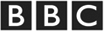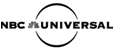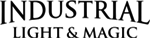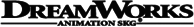REALLY IMPORTANT!
- YOU MAY: Use the clips any way you want and post the results anywhere. But let us know if you do something cool!
- YOU MAY: Use the clips to make instructional videos or teach a class, as long as you mention us. You may even include a few original clips with our permission.
- YOU MAY NOT: Host the clips yourself.
- YOU MAY NOT: Link directly to the clips. Link to this page instead.
TECH SPECS
- These HD plates are 1080p and 720p, shot with an HVX-200, usually at 100 MBps DVCPROHD.
- The plates have limitations that weren't important to us because we had specific needs, but for film production, we don't consider them good enough. Read why here .
- They are in original camera resolution, so the 720p plates have a pixel aspect of 1.33:1, and the 1080p plates have a pixel aspect of 1.5:1. This way, they become 1280x720 and 1920x1080 respectively.
ALL DOWNLOADS
Planar Tracking Plates
Please download only the stuff you need.
Painting
All these plates are A LOT easier to track with Planar Tracking — which is currently dominated by Imagineer Systems. See if you have the Mocha plug-in — it comes with some Adobe packages.
ISSUES: You have to place some trackers, or this would be a downright impossible shot. Generally, you don't want to place markers for Planar Tracking, because you'll just have to paint them out. But if there's zero to track, you simply have to.
TRY THIS: As you've seen in the Sample Clips (scroll to the bottom of the page), you don't have to track corners, just stuff that's on the same plane. So it doesn't matter how the markers are placed or what shape or color they are. Try doing this shot for yourself.
TECH SPECS: 1080p, 30fps, hardware store paint, Sharpness -7, Cine-Like Matrix.
| Clip | File Size | Res | Description |
|---|---|---|---|
| Painting | 358 MB | 1280x1080 |
Green Cloud
Since Planar Tracking tracks texture, the outline of the cloud is more than enough to track how the plane moves.
ISSUES: This would be incredibly frustrating to track with regular 2D tracking.
TRY THIS: Just for the heck of it, how would you go about doing this with 2D tracking? If you can figure it out, we'd love to hear it.
TECH SPECS: 1080p, 30fps, hardware store paint, Sharpness -7, Cine-Like Matrix.
| Clip | File Size | Res | Description |
|---|---|---|---|
| Green Cloud | 317 MB | 1280x1080 |
License Plate
ISSUES: The license plate leaves the frame. If you're doing 2D tracking, you'll have to fake the license plate's motion outside the frame. With Planar Tracking, this is automatic.
TRY THIS: If you've never, ever done a track before, this is sort of the most basic track you can do.
TECH SPECS: 1080p, 30fps, Sharpness -7, Cine-Like Matrix.
| Clip | File Size | Res | Description |
|---|---|---|---|
| License Plate | 197 MB | 1280x1080 |
U-Haul Walk
This shot would be very difficult to do without Planar Tracking.
ISSUES: The actor sweeps across the entire frame, so if you're 2D tracking, she's sure to break your trackers no matter where you place them. You'd have to use multiple trackers for each point and fade between them, so you can afford to lose a few. This is not a problem with Planar Tracking.
TRY THIS: Place an image to replace the side of the UHaul truck. You'll also have to matte the actor. Have fun with the hair!
TECH SPECS: 1080p, 30fps, Sharpness -7, Cine-Like Matrix.
| Clip | File Size | Res | Description |
|---|---|---|---|
| UHaul Walk | 315 MB | 1280x1080 |
Laptop
This is a very typical shot to do, but we've made it harder by having her point on the screen.
ISSUES: If you're doing 2D tracking and Corner Pinning, you again have the problem that her hand crosses over the corners. We made the screen green so it would be easier to mask around her hand when inserting the new graphic.
TRY THIS: It would take a master 2D tracking-person to do this, and we're not exactly sure how you'd do it. Another option would be to matchmove it by matchmoving the entire scene and placing the insert in 3D. But Planar Tracking is the easiest.
TECH SPECS: 1080p, 30fps, LCD green, Sharpness -7, Cine-Like Matrix.
| Clip | File Size | Res | Description |
|---|---|---|---|
| Laptop | 311 MB | 1280x1080 |
Picture Frame
Again a very typical shot. We've made the backing of the picture-frame black, so all you have to do is Screen the new picture on top.
ISSUES: The "Baby" lettering goes out over the picture frame, so you'll have to paint a garbage matte for that as well. But even with Corner Pinning, this should be straightforward.
TECH SPECS: 1080p, 30fps, Sharpness -7, Cine-Like Matrix.
| Clip | File Size | Res | Description |
|---|---|---|---|
| Picture Frame | 287 MB | 1280x1080 |
Live-Action Matchmoving Plates
Please download only the stuff you need.
T-Rex Chase
From a matchmoving perspective, this is an extremely simple plate. It's really just included here in case you want to play around with the composite.
ISSUES: We put in tracking markers to demonstrate putting in tracking markers, but that means that they have to be painted out. Also, this shot was done on DV a long time ago, so the background plate isn't in a very good quality, with especially the sky being burned completely out.
TRY THIS: Try compositing it.
TECH SPECS: 480p, 30fps.
| Clip | File Size | Res | Description |
|---|---|---|---|
| Main SD Plate | 107 MB | 720x480 | Sorry about the DV |
| Main 3D Render | 22 MB | 720x480 | T-Rex + logs |
| Ambient Occlusion Pass | 27 MB | 720x480 | Multiply with SD Plate and 3D render to create shadows |
| Particle Pass | 5 MB | 720x480 | Screen on top |
| Marker Patchmove | 4 MB | 720x480 | Patches to remove tracking markers |
| Extra Bushes | 2 MB | 720x480 | Used to conceal a parallax problem |
Object Tracking Plates
Please download only the stuff you need.
Blaster Walk
These plates are all exercises in Object Tracking, which is the same as matchmoving, only the object is moving instead of the camera.
ISSUES: The marker balls are too big, so some of them don't resolve too well at some angles, even though they are different colors. So you'll have to track it with fewer markers.
TRY THIS: Use the Survey Shot to extract data about each marker, then track the shot using only 4 or 5 surveyed markers.
TECH SPECS: 1080p, 30fps, Sharpness -7, Cine-Like Matrix.
| Clip | File Size | Res | Description |
|---|---|---|---|
| Blaster Walk HD Plate | 412 MB | 1280x1080 | Main shot |
| Survey Shot HD Plate | 181 MB | 1280x1080 | Survey shot |
Virtual Sunglasses
It's impossible to shoot meaningful reflections on a green screen, so they have to be faked in post. The best way is to turn the glasses into a 3D object and do real 3D reflections.
ISSUES: The markers are very close together, so the software doesn't have a lot of parallax to extract. The camera is also set at a long focal length, so the matchmoving software can have a hard time figuring out if we're in front of or behind the glasses (this is due to the shot being too orthographic).
TRY THIS: Use the Survey Shot to extract coordinates for each marker, or use the Extract Dots to extract the Focal Length — you should be able to get a solid solve using only one or the other. You may sometimes be able to do it without these aids. But sometimes you won't, and then you're screwed!
TECH SPECS: 1080p, 30fps, Rosco DigiComp, Sharpness -7, Cine-Like Matrix.
| Clip | File Size | Res | Description |
|---|---|---|---|
| Glasses HD Plate | 332 MB | 1280x1080 | Main shot |
| Survey Shot HD | 205 MB | 1280x1080 | Survey shot |
| Extraction Dots HD | 94 MB | 1280x1080 | Extraction Dot |
Virtual Sword
This plate depends on a Survey Shot for solving.
ISSUES: Many of the markers occlude other markers, and since she turns the sword a lot, the markers don't "live" for a long time. The background is also very detailed, which makes it harder to track the markers.
TRY THIS: Pick which markers you will track in the main shot, then use the Survey Shot to get data for those markers.
TECH SPECS: 1080p, 30fps, Sharpness -7, Cine-Like Matrix.
<| Clip | File Size | Res | Description |
|---|---|---|---|
| Sword Main HD Plate | 443 MB | 1280x1080 | Main shot |
| Sword Survey Shot HD | 204 MB | 1280x1080 | Survey shot |
Soda Can Tracking
This plate doesn't have a Survey Shot, and it's a long focal length, so this is a difficult track without more data. Luckily, we have Extraction Dots, so we can know the exact focal length.
ISSUES: The long focal length makers harder — not impossible — to track without some sort of survey.
TRY THIS: Measure the time it takes to do this shot with and without the Extraction Dots.
TECH SPECS: 1080p, 30fps, hardware store paint, Sharpness -7, Cine-Like Matrix.
| Clip | File Size | Res | Description |
|---|---|---|---|
| Soda Main HD Plate | 236 MB | 1280x1080 | Main shot |
| Soda Extraction Dots HD | 78 MB | 1280x1080 | Extraction Dots |
Head Tracking
It's not recommended to track body parts using Object Tracking, because it depends on the points being absolutely static.
ISSUES: If you absolutely must track a person this way, make sure that she doesn't grimmace her face, not even a millimeter — the points have to be absolutely static. Also make sure to get a Survey Shot, or you'll need twice as many good markers on her face. But she must be completely frozen in the Survey Shot, because nothing can move in the Survey either.
TRY THIS: Try to do all of this from scratch, shooting your own plates.
TECH SPECS: 1080p, 30fps, Sharpness -7, Cine-Like Matrix.
| Clip | File Size | Res | Description |
|---|---|---|---|
| Head Tracking HD Plate | 436 MB | 1280x1080 | Main shot |
| Survey Shot HD | 219 MB | 1280x1080 | Survey shot |
Motion Capture Plates
Please download only the stuff you need.
Body Capture
Many matchmoving packages are starting to have motion capture functionality. We did this with Movimento from AutoDesk, which allows the main camera to move — something not all packages allow.
ISSUES: In-shot motion capture is not for kids. As you've seen (or will see) in Visual Effects For Directors, there are a whole lot of things that have to be done right, and even then it can be tricky.
TRY THIS: If you forget about the motion capture aspect for a second, we've included all the plates below, so you can try compositing it. If you know how to use Maya, and you'd like to attach different stuff to her body, we've included the fully tracked Maya scene below.
TECH SPECS: 1080p, 30fps, Sharpness -7, Cine-Like Matrix.
| Clip | File Size | Res | Description |
|---|---|---|---|
| SD Main Camera: | |||
| Main Camera SD | 79 MB | 720x480 | Main Camera |
| SD Witness Cameras / Extraction Dots (Not needed for compositing): | |||
| Witness Camera 1 | 56 MB | 720x480 | Only for tracking |
| Witness Camera 2 | 56 MB | 720x480 | Only for tracking |
| All Cams Extraction Dots | 7 MB | 720x480 | Only for tracking |
| SD Elements For Compositing: | |||
| Main 3D Render | 21 MB | 720x480 | All 3D elements |
| Ambient Occlusion Pass | 17 MB | 720x480 | Soft shadows |
| Shadow Pass | 2 MB | 720x480 | Hard shadows |
| Blaster Mask | 1 MB | 720x480 | For masking blasters over/under arm |
| Scope Mask | 1 MB | 720x480 | For masking scope behind head |
| Maya Scene: | |||
| Maya Scene | 1 MB | 720x480 | Fully tracked Maya scene with 3D elements minus blasters |
Face Capture
If the face deforms — which all faces do if the actors use them — then Object Tracking falls apart, and it has to be a motion capture.
ISSUES: Matchmoving depends on the scene being fully static, but motion capture does not, because due to the multiple cameras, the computer can understand the 3D position for each individual point, regardless of how it moves.
TRY THIS: If you feel like playing with an already-tracked motion capture, download the Maya file below. If you want to experiment with compositing it, such as removing the markers, all the SD files are below.
TECH SPECS: 1080p, 30fps, Sharpness -7, Cine-Like Matrix.
| Clip | File Size | Res | Description |
|---|---|---|---|
| SD Main Camera: | |||
| Main Camera SD | 53 MB | 720x480 | Main Camera |
| SD Witness Cameras / Extraction Dots (Not needed for compositing): | |||
| Witness Camera 1 | 76 MB | 720x480 | Only for tracking |
| Witness Camera 2 | 65 MB | 720x480 | Only for tracking |
| Main Cam Extraction Dots | 7 MB | 720x480 | Only for tracking |
| SD Elements For Compositing: | |||
| Main 3D Render | 6 MB | 720x480 | 3D probe |
| Ambient Occlusion Pass | 6 MB | 720x480 | Shadows under probe |
| Wound Render | 11 MB | 720x480 | Electronic wound on fac |
| Light Pass | 4 MB | 720x480 | Glowing light under probe |
| Skin Patches | 7 MB | 720x480 | Use alpha to mask in blurred skin |
| Maya Scene: | |||
| Maya Scene | 1 MB | 720x480 | Fully tracked Maya scene with deforming face mesh |
| eWound Source | 94 MB | 720x480 | Original source for electronic wound |
Crowd Replication Plates
Please download only the stuff you need.
Cynthia x 15
These plates are elements for crowd replication — where each character is copied out thousands of times. Each character should be pre-keyed and placed into a 3D matchmoved scene. See how in the Sample Clips section.
ISSUES: The green screen is uneven. This is typical of outdoor cycs, and is due to the fact that the light from above is much more powerful than the light from the front. This can be fixed with bounce-boards, so this is sloppy on our part. These elements were shot to get a certain angle to the sun (to match a live-action plate), so we unfortunately get a bit of side-lit wrinkles. Since we're matching lighting, we're forgiven.
TRY THIS: Create multiple versions of each character by changing the start offset. Even just 15 frames can make it seem like a different take, so you can make 3-4 versions from each take.
ALL PLATES MUST BE STRETCHED TO 795x980 BEFORE USE (1.5 on the x-axis)
TECH SPECS: 1080p, 30fps, unknown green screen cloth, Sharpness -7, Cine-Like Matrix
| Clip | File Size | Res | Description |
|---|---|---|---|
| Take 02 | 103 MB | 530x980 | Cropped HD |
| Take 03 | 129 MB | 530x980 | Cropped HD |
| Take 04 | 128 MB | 530x980 | Cropped HD |
| Take 05 | 124 MB | 530x980 | Cropped HD |
| Take 06 | 92 MB | 530x980 | Cropped HD |
| Take 07 | 138 MB | 530x980 | Cropped HD |
| Take 09 | 115 MB | 530x980 | Cropped HD |
| Take 10 | 128 MB | 530x980 | Cropped HD |
| Take 12 | 112 MB | 530x980 | Cropped HD |
| Take 13 | 108 MB | 530x980 | Cropped HD |
| Take 14 | 104 MB | 530x980 | Cropped HD |
| Take 17 | 137 MB | 530x980 | Cropped HD |
| Take 18 | 140 MB | 530x980 | Cropped HD |
| Take 19 | 133 MB | 530x980 | Cropped HD |
| Take 20 | 143 MB | 530x980 | Cropped HD |
Object Removal Plates
Please download only the stuff you need.
Markers On Sticks
Planar Tracking can remove objects by finding a clear background at a different time and shearing it to fit into the current time. Quite miraculous when you see it for the first time.
ISSUES: Since we're using Planar Tracking to remove the sticks, there has to be something stable to track in the background. We're able to do a perfect remove on this shot, but grass is never a guaranteed track.
TRY THIS: If you have access to Planar Tracking, particularly Imagineer Systems Mokey, do the removal. If you don't, see if you can do it some other way. The best thing is to not place markers like this unless you absolutely have to.
TECH SPECS: 1080p, 30fps, Sharpness -7, Cine-Like Matrix.
| Clip | File Size | Res | Description |
|---|---|---|---|
| Markers On Sticks | 288 MB | 1280x1080 |
More Plates...
Hollywood Camera Work users include: